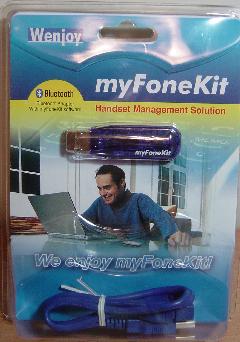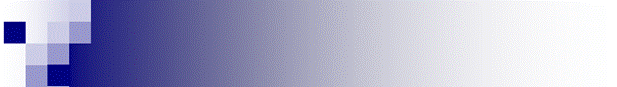
Bluetooth Adapter(see supported phones) |
|
myFoneKit – Bluetooth Adapter includes both software and hardware as a total solution for mobile phone management. Besides features on SMS/EMS, phonebook and calendar, myFoneKit's multimedia features on MMS, MP3, WAVE, MIDI/SMAF, JPEG, GIF, and Java... enable the whole enjoyment of mobile phones. myFoneKit’s USB Bluetooth Adapter also supports all standard Bluetooth profiles and enable the PC with Bluetooth functions with other Bluetooth devices like headsets, printers, mouse, keyboards and other PCs…etc. Wenjoy myFoneKit - We enjoy myFoneKit! |
|
SMS/EMS Function
• Download SMS/EMS from the mobile phone and SIM card memory to PC for backup, modifying, replying and forwarding. • Composing SMS/EMS easily by powerful editing tool on PC: it is just a click to insert the EMS logos or ringtones. Sending the composed SMS/EMS directly on PC. • Long messages will be automatically arranged to several concatenated messages. • Sending SMS to multiple recipients. The recipients could be selected from download phonebook. • Storing the composed SMS on mobile phone and send it later. |
|
Calendar Function
• Uploading the selected calendar events in Microsoft Outlook to your mobile phone and get notified even out of office. • Downloading all calendar events in mobile phone to computer for backup or modifying.
File Manager Function
• Simultaneously view the files on mobile phone and PC. Easily copy/transfer files between mobile phone and PC by just drag-n-drop. • File manager functions including Copy, Rename, Delete and more…etc. • Managing files on both mobile phone memory and extension memory card. • Double click on file manager to open related program to editing the file.
Java Game Upload/Down Function
• Backup your Java Games to PC. • Uploading Java games to mobile phone.
CDtoMP3
•Rip the audio CD tracks and saves them to MP3 or WAV formats. • Download titles from the Internet (CDDB). • Cuctomize CD track names. • Uploading the ripped melody to mobile phone
Web picture master •Get any picture in any web site by only one click. (including some pictures that hide right-click popup menu.) •Get any area in screen and save to picture file..
Video Functions • Downloading the videos taken by integrated camera of your handset. • Playback of 3GP or MP4 video files with adjustable viewer size. • Saving selected period of video to another 3GP or AVI file.
Bluetooth Profiles:
• Advanced Audio Distribution Profile (A2DP):The Advanced Audio Distribution Profile specifies the protocols and procedures that define the distribution of high quality audio content, in either mono or stereo on ACL (Asynchronous Connectionless link) channels. • Audio Gateway: The Audio Gateway Application allows a remote Bluetooth device to use this computer’s microphone and speakers as the remote device’s audio input and output devices. • Headset: The Headset application allows this computer to use a Bluetooth headset (or any other device that offers the Bluetooth headset service) as the audio input and output device for this computer. • Audio Video Remote Control Profile (AVRCP):The Audio/Video Remote Control Profile specifies the features and procedures that ensure interoperability between Bluetooth? devices with audio/video control functions. • Modem dial-up Function: Dial-up to Internet via your handset’s GPRS/EDGE connection through Bluetooth Dial-up Profile. • HID (Human Interface Device) profile: Enable PC to work with Bluetooth mouse, keyboard, joystick…etc. Some mobile phones could work as a Bluetooth mouse controller when doing a presentation. • Network Access: Establish a wireless connection between the client and a server that is physically connected to the Local Area Network (LAN). If the client has permission from the server, the wireless connection can be used as if the client were hardwired to the LAN. • Fax: Bluetooth client can send a fax wirelessly by using a Fax machine that is physically connected to Bluetooth server. • File Transfer: When File Transfer service is established between two Bluetooth devices, you can easily browse, drag/drop, open, print, cut/copy, paste, delete, or rename files/folders in local device and remote device. • Information Exchange: This service allows two Bluetooth-enabled devices exchange personal information manager data such as business cards, calendar items, email messages, and notes. • Information Synchronization: This service allows two Bluetooth-enabled devices to synchronize Personal Information Manager data each other. • Bluetooth Serial Port: Establishes a Bluetooth wireless connection between two devices. The connection may be used by applications as though a physical serial cable connected the devices • • Note: Some mobile phone models do not support all the features. It is a limitation of mobile phone. myFoneKit will support all the features that a specific mobile phone supports when selecting to this model.
System Requirements: • OS: Windows 2000, Windows XP, Windows 2003, Windows Vista • CPU: Pentium II 350 or higher CPU • RAM: 128 MB • Disk space: 100 MB • Free USB 1.1 port
International Languages Supporting: myFoneKit software is based on Unicode technology, contents in all languages are fully supported. User interface has been localized to English, German, French, Italian, Spanish, Portuguese, Romanian, Czech, Polish, Chinese… and more. The user-interface language could be switched at run-time. |
|
Picture Function
• Downloading the pictures taken by integrated camera of your handset. • Read and Write more than 40 image formats (including JPEG, GIF, TIFF, PNG, BMP, PhotoShop (PSD), PCD, PSP…). You could easily convert your pictures to formats supported by the mobile phone and upload it as wallpaper. • More than 40 effects could be applied to pictures. Including basic image processing, color manipulation, 3D/artistic effect filters (such as Impressionist, Oilify…etc). Easily to adjust the effect parameters by previewing the result image on the screen. • Undo/Redo are supported on the effects applied to pictures.
Melody Function
• Polyphonic MIDI staff composing tool enables you to compose a new MIDI or editing existing MIDI/RMI files. Adding notes and tracks, playback features are fully supported. • Saving selected tracks or a period of MIDI to another MIDI file. • Playback of sound files (MP3 or WAV) and saving a period of sound to MP3 or WAV. • Converting WAV files to MP3 files.
Phonebook Function
• Downloading phonebook on mobile phone and SIM card memory for backup, modifying, adding, deleting…etc. • Complete address book fields are supported including e-mail, postal address…etc. Easily to adjust the storage of the phonebook items between mobile phone and SIM card memory. • Dynamically switching handset models, all phonebook contents are preserved. This feature enables users to switch mobile phones easily. • Import and Export the contact information of Microsoft Outlook and Outlook Express. VCARD files exporting and importing are also supported for working with other PIM software. |
|
Unique Features: • Supports all standard Bluetooth profiles. Besides Bluetooth mobile phones, your PC will be able to work with other Bluetooth devices like Bluetooth headsets, printers, mouse, keyboard and other PC…etc. • Dynamically switch mobile phone models, users could easily transfer the data in one mobile phone to the new one.
Hardware specifications: • Thumb size, light weight and easy to carry • With USB extension cable for easy use • USB 1.1 and 2.0 compliance • Bluetooth 1.2 compliance • Bus-powered, no external power required • With Bluetooth BQB Qualification • CE, FCC approved |
|
MMS Function
• Downloading received MMS to PC for backup, modifying and replying…etc. • Composing MMS on PC with pictures and melodies easily. Playback feature enables you to preview the result. • Storing the MMS on mobile phone and send it to friends for sharing. |
|
Wenjoy Technology Incorporation |
|
We Enjoy What We Enjoy In Our Life |